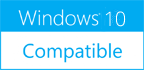SSuite Office Excalibur Release 4.24
Please use one of the links below to download SSuite Office Excalibur Release
Antivirus Information
We did not scan SSuite Office Excalibur Release for viruses, adware, spyware or other type of malware. For your own protection it's recommended to have an updated antivirus installed on your computer when downloading and installing programs from Windows10Compatible. We strongly recommend you to use Antivirus and check SSuite Office Excalibur Release for viruses before you install.
Windows10Compatible lists downloads from various software publishers, so if you have a question regarding a particular software contact the publisher directly. The download links for SSuite Office Excalibur Release are provided to you by Windows10Compatible without any warranties, representations or gurantees of any kind, so download at your own risk.
Publisher Description
With its full 32-bit architecture and stability, it can improve your productivity and document format compatibility. This office suite introduces some new innovative concepts in interface design and user-friendly application interaction. You get instant system access, top class application design and a cleaner desktop to name a few. The graphical-user-interface has been made into a more iconic-toolbar, mouse centric type of interface. This increases user-interaction speed and user productivity. This office suite was created to be as useful as possible to whom ever needed an office suite. So... if you enjoy a more uncluttered desktop, cleaner looking application interfaces, and faster software interaction, then this office suite is for You! Create a cleaner desktop with enhanced performance and advanced application interfaces. Installation Instructions: - Right-click on the install file and select 'Run as Administrator' - (if not logged in as an Administrator) - After installing the office suite, drag your Windows Taskbar to the Top of your screen - Go to your Startup folder and run the 'Clock' or 'Desktop Startup' shortcuts. You are now ready to use the office suite.There are over 30 very useful applications included in this office suite. P.S. - If you do not want to use the 'Dock' or 'Clock' applications, simply delete the shortcuts from the Startup Folder. Remember to read the 'Read-Me' file included in this office suite. Special New features in SSuite Office - Excalibur: - Thumbnail views - Multi-Display compatible - Tabbed document interfaces - Create WordArt and Math Equations / Expressions in WordGraph - Export your documents to PDF, PNG, GIF, JPG, BMP, EMF, TIFF and SSP - Create presentations in WordGraph - (Viewable in any web browser and EZPhoto album viewer)
RELATED PROGRAMS
SSuite Ex-Lex Office Pro
This office suite was especially created to fulfil a niche in the laptop and Surface Pro tablet market. It contains all the necessary software applications to get anyone started immediately... from a hard working student, casual home user, to even...
- Freeware
- 20 Jul 2015
- 32.4 MB
SSuite Office - Snappy IM
Improve communications in your company, student campus, home network, or even replace that old pabx system. Snappy IM is designed to be an instant messaging and video software for use within small, medium and large Local Area Networks (LAN), even...
- Freeware
- 20 Jul 2015
- 454 KB
SSuite Office MonoBase
Create unlimited databases with unlimited tables, fields, and rows. Includes a custom report builder. Interface with ODBC compatible databases and create custom reports for them. Features Available: - Create unlimited databases with unlimited tables, fields, and rows - Access any...
- Freeware
- 20 Jul 2015
- 10.3 MB
SSuite Office - FileWall
SSuite Office - FileWall is a secure client-server database to archive all your sensitive documents in one place. When the administrator logs in, only he can change the passwords, user level access, and add or delete file categories for user...
- Freeware
- 20 Jul 2015
- 2.47 MB
SSuite Office Premium HD+
This office suite was created for the professional and discerning computer user. The application interfaces have been enlarged to view the functions, features, and menu structures for better user-interaction on widescreen monitors. (1600 x 900 or more) The tabbed document...
- Freeware
- 09 Apr 2017
- 37.88 MB